If you have low vision or difficulty seeing screens with a white background and find invert to be innefective, there may be a really good reason to root your android phone.
Substratum Theme Engine (root):
Substratum is a system based on Sony's Overlay Manager Service and the Layers project.
In Practical terms what this provides is a method of forcing a dark theme into apps without needing to install a seperate dark app as was done with the BlackOut offering a few years ago. Nor do you need to install a custom ROM, as is needed in order to use the now defunct CyanogenMod Theme Engine.
With substratum installed, you can apply a theme to the apps and UI of the phone. A good high contrast theme is Swift Black Substratum Theme.
Screenshots
Here are some sample of Swift Black Theme:
Screenshot 1: Gmail
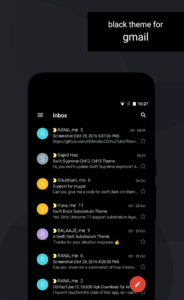
Screenshot 2: Settings
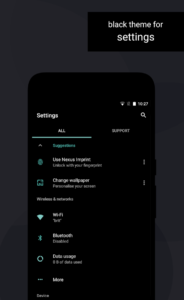
Screenshot 3: Allo
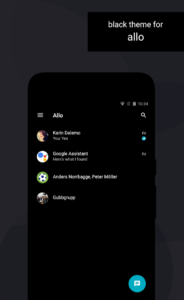
Screenshot 4: Google Now
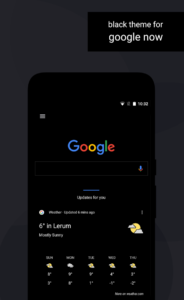
Some examples of supported apps within this theme:
- Calculator
- Chrome
- Chrome Beta
- Chrome Dev
- Contacts
- Dialer
- Documents/Downloads
- Dropbox
- ES File Explorer
- Facebook Messenger
- FB Messenger Lite
- Gmail
- Google Allo
- Google Assistant
- Google Authenticator
- Google Calendar
- Google Dialer
- Google Docs
- Google Drive
- Google Home
- Google Keyboard
- Google Maps
- Google Messenger
- Google Music
- Google Now
- Google Plus
- Google Translate
- GroupMe
- Hangouts
- Inbox
- JuiceSSH
- Keep
- Kik
- Magisk
- Nova Launcher
- Omni
- Pushbullet
- Root Explorer
- Settings
- Skype
- Slack
- SuperSU
- System UI
- YouTube
- …and more
Getting It Done
I have personally tried this on 2 phones so far. From the reading I have done, it works best on devices that run the stock version of android. The more modifications to the stock the larger the chance this will not work. I know it works on the Oneplus +1 running Lineage and the Pixel.
I cannot stress this further, but doing this will forever void your manufacturer warranty. While you will still have insurance through your carrier if you have purchased it, Your device's support centers will not be able to help you.
For help rooting your phone check out Rooting The Pixel and How To Root Your Android Device As A Blind Person
For help installing the Substratum Theme Engine Check out the Guide to installing substratum theme engine
thnkes
Very informative content keep sharing, and did you know about google is working on dark mode? You will see Google Dark Skin very soon.